
Thanks Ithaca! 250,000 trips and counting.
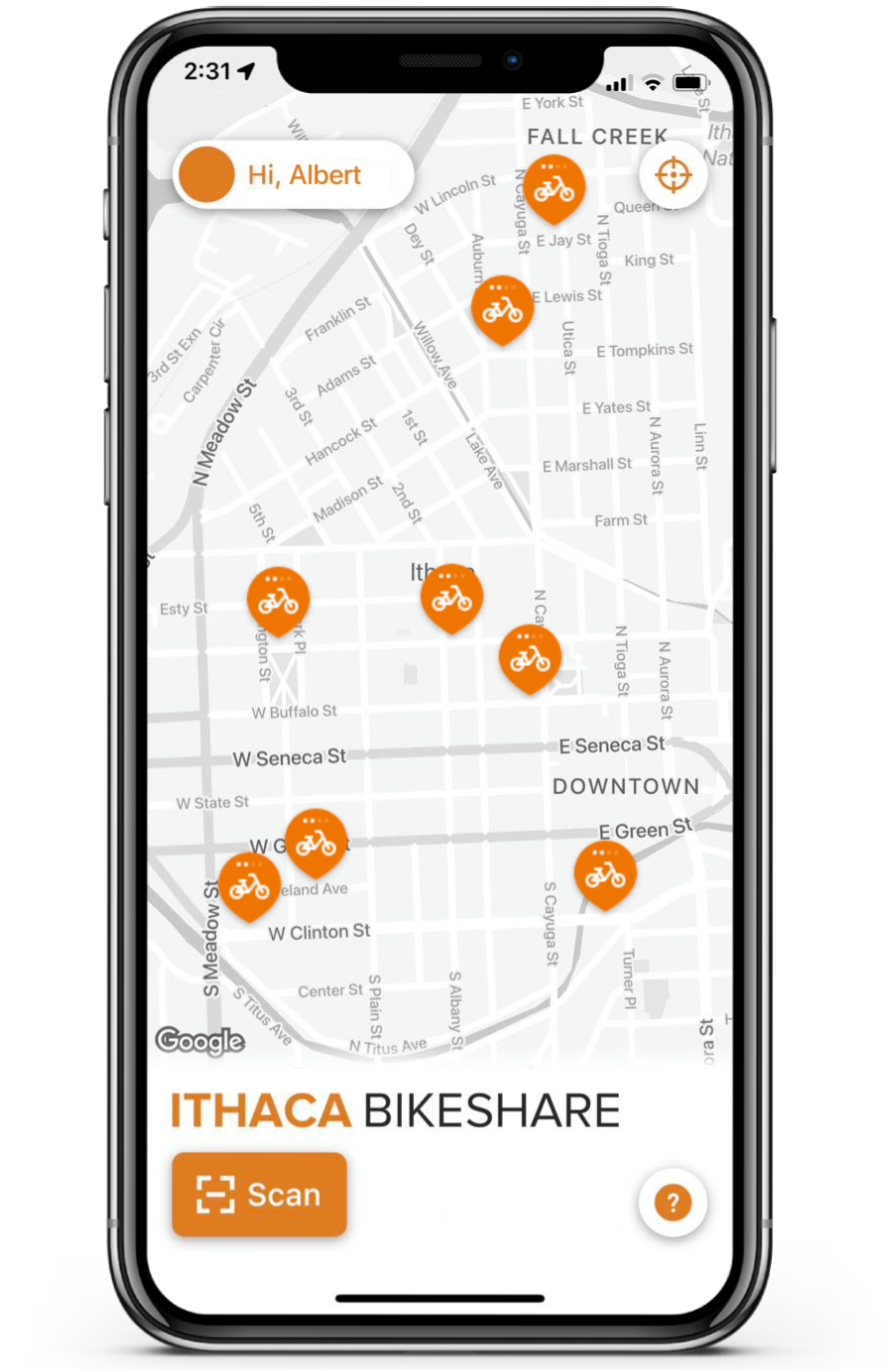
Pricing
Ithaca Bikeshare is the fun new way to get around Ithaca.
Whether you’re heading to work, meeting friends for dinner, or exploring Ithaca, Ithaca Bikeshare offers a convenient, fun, and healthy way to experience the city you love.
Parking rules
Please end all trips in a hub
Trips ending out of a hub are subject to an additional $1.50 convenience fee starting March 4, 2024
Hub locations shown on the map below and available in app
Any questions about parking rules can be sent to help@ithacabikeshare.org
Pay as you go
$
1.50
/ unlock
$
0.25
/ min
plus tax
Day Pass
$
25
/ day
plus tax
Monthly
$
60
/ month
plus tax
How it works
Register
Choose your plan and sign up for Ithaca Bikeshare.
Release
Tap Scan and scan the QR code on the handlebar.
Ride
Put on your helmet and enjoy the ride.
Park
Park correctly within the service area. You can check the app for instructions.
Free parking hubs are highlighted on the map below
Last updated Feb 19, 2026
Safety
Follow the rules
Yield to pedestrians. Stop at all red lights and stop signs. Ride in the direction of traffic. Use the grip bell to signal your presence. Do not wear more than one earphone while riding. Obey traffic laws at all times.
Plan a sensible route
Plan your route before you ride to follow the safest route to your destination. You can use our app to find your way to a bike you’ve reserved or to a hub when you want to end your ride.
Do a pre-ride check
Adjust the seat height; try the grip bell; and if you’re riding at night, check that the front and rear lights are illuminated.
Be predictable
Make it easy for the traffic around you. Don’t make unexpected turns that put yourself and others in danger. Ride at a steady pace so other vehicles can anticipate your movement.
Wear a helmet
Whenever you ride, wear a helmet. Always buckle the strap. Replace your helmet after any crash and whenever you see signs of damage.
Tips for turns
Use hand signals to let drivers and other cyclists know your intention to turn or to stop. Don’t turn or change lanes without knowing the position of the cars and bikes around you.
Frequently asked questions
Basics
What is Ithaca Bikeshare?
∟What are pedal-assist e-bikes?
∟What is the max speed of an Ithaca Bikeshare bike?
∟I want to ride an Ithaca Bikeshare. How do I get started?
∟How do I book an Ithaca Bikeshare bike?
∟How do I unlock an Ithaca Bikeshare bike?
∟What should I do before riding an Ithaca Bikeshare bike?
∟How do I end my trip?
∟How much does it cost to use an Ithaca Bikeshare bike?
∟What is a hub?
∟What is the service area?
∟Can I ride an Ithaca Bikeshare bike on the sidewalks?
∟Can I ride an Ithaca Bikeshare bike on the Black Diamond Trail, South Hill Recway, and East Hill Recway?
∟Do I have to wear a helmet?
∟Is there a minimum age to ride an Ithaca Bikeshare bike?
∟Can I book more than one Ithaca Bikeshare at a time?
∟What if I have questions or issues?
∟
Advanced
How long does the boost last on a fully charged Ithaca Bikeshare bike?
∟Do Ithaca Bikeshares work when the battery loses its charge?
∟Can I make a mid-trip stop outside of a hub?
∟Can I ride outside of the service area?
∟Why do I have to take a picture at the end of my trip?
∟Do I take a picture of the QR code at the end of my trip?
∟How can I review my trip and membership charges?
∟How do I verify my email address?
∟How do I make changes to my membership status (opt in or opt out)?
∟Is there a minimum or maximum height?
∟Is there a maximum weight limit?
∟
Troubleshooting
What do I do if the bike I book does not unlock?
∟What do I do if there is a mechanical issue with the bike?
∟What do I do if the bike loses pedal assistance?
∟What do I do if I am ending a trip at a hub, but the app is saying I am not at a hub?
∟What do I do if I cannot lock the bike?
∟What do I do if I cannot upload the end of trip photo?
∟




